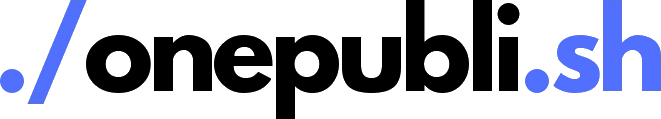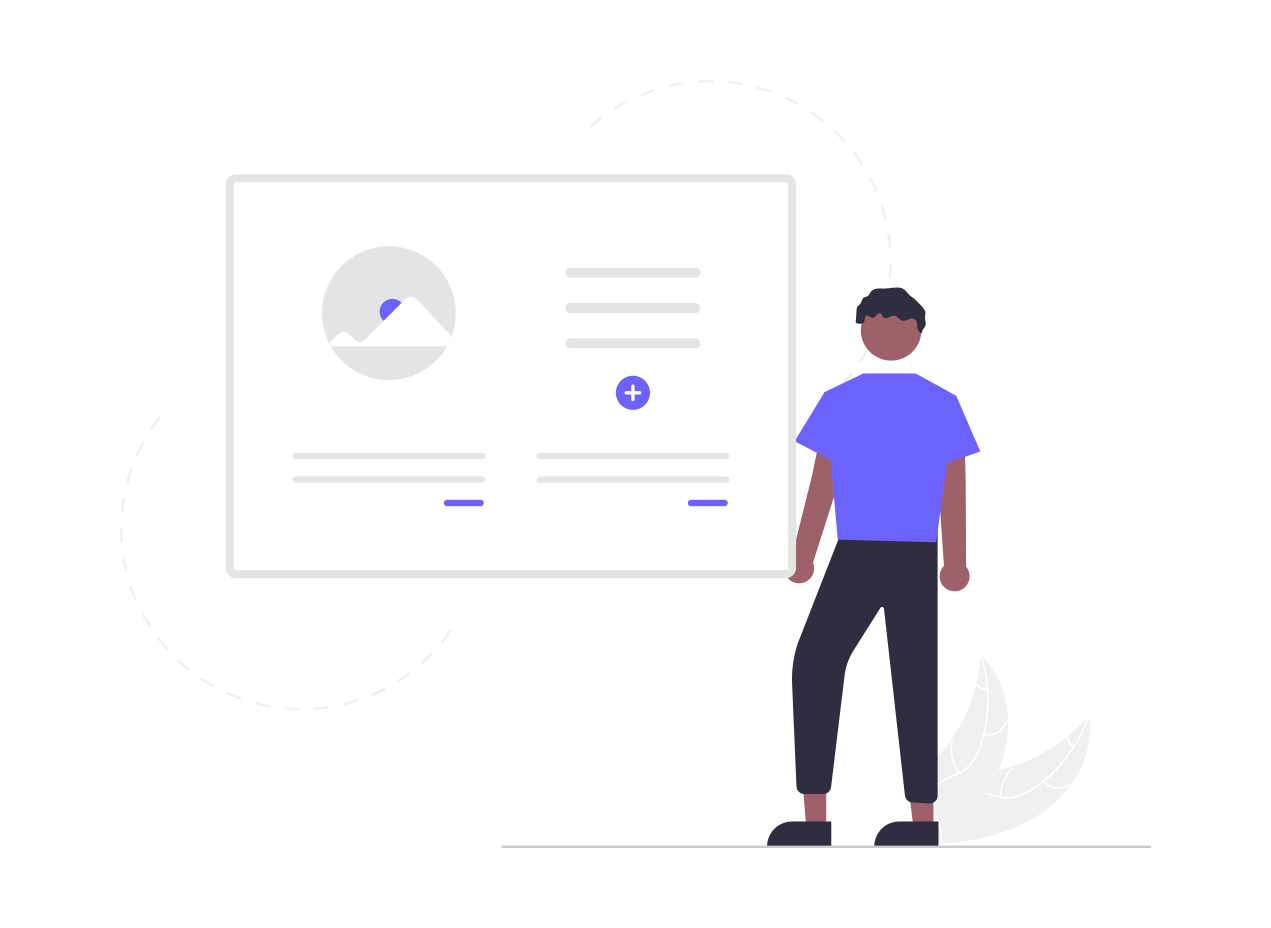
Cross-publish your contentdirectly from Notion
- All your content managed in Notion.
- Simple extension as your gateway to publishing.
- Enhance SEO and reach more people.
Posting content manually
Posting content manually on each platform.
Doing the same tasks for every new post.
No central place to manage all your posts and track progress.
The boring, repetitive process everytime.
Hard to keep up a regular posting schedule on multiple platforms.
Here's how it works
./Connect to Notion


./Connect to Platform
- Guide for fast setup
- Takes max 2-min
./Publish with
few clicks
- Select Platforms to Publish
- Provide Additional Details
- Just Publish

Maximize Your Content's Potential
Seamlessly cross-publish across multiple platforms and captivate a broader audience with ease.
Boost SEO
Ensure your content reaches its maximum potential audience.
Single Source
Maintain a single source for your content and publish wisely.
Time Saver
Simplify your publishing process, focus on creating great content.
Security First.
One Publish prioritizes your privacy. It's encrypting your data with top-tier security.
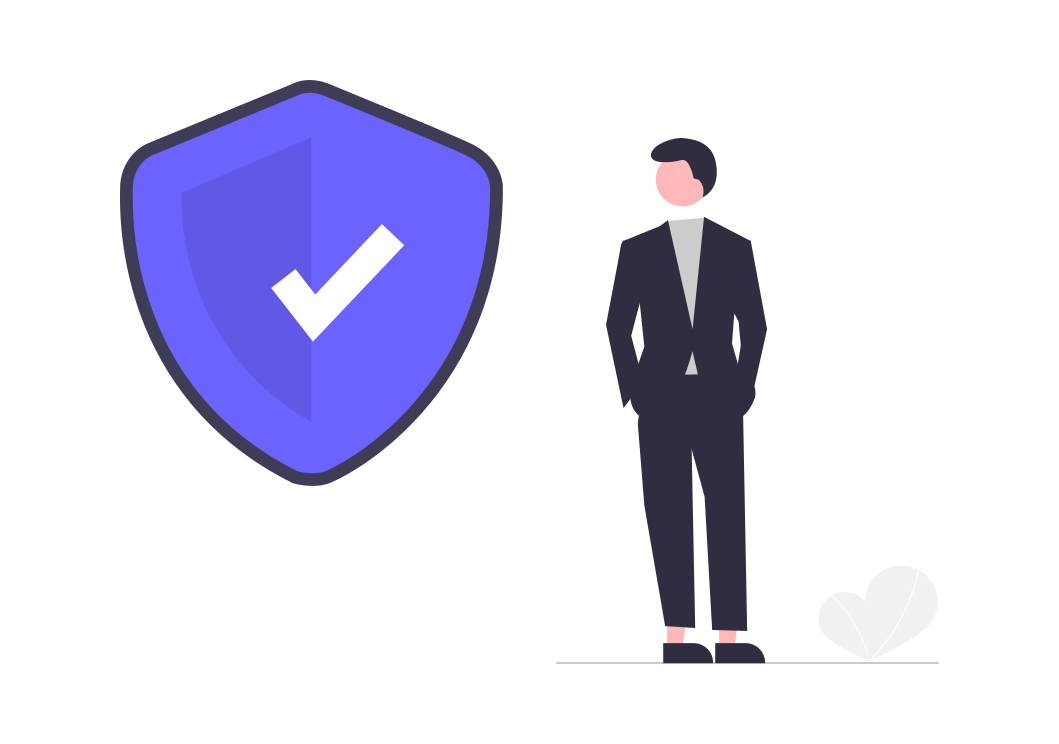
Security Features
Seamless and Secure Sign-up
Signing up through Google OAuth, ensuring your sign-up process is both swift and protected.
Optimized Permissions
The OnePublish extension operates with the least privileges necessary, receiving Google Web Store's stamp of approval on its first review for your safety and trust.
Fortified Data Protection
We safeguard all API keys with advanced encryption, using a secret key for an extra layer of security, and store them securely, so your information remains safe.
Control at Your Fingertips
Empowering you with the ability to delete all your keys at any moment, offering you unmatched control over your privacy and security.
Guarded Communication
Our middleware diligently checks all requests from the extension to the backend server, ensuring a secure and reliable exchange of information.
No Room for Vulnerabilities
We maintain a strict policy of not hardcoding any sensitive information within our codebase, eliminating potential security risks and keeping our foundation strong and impenetrable.
See it in action
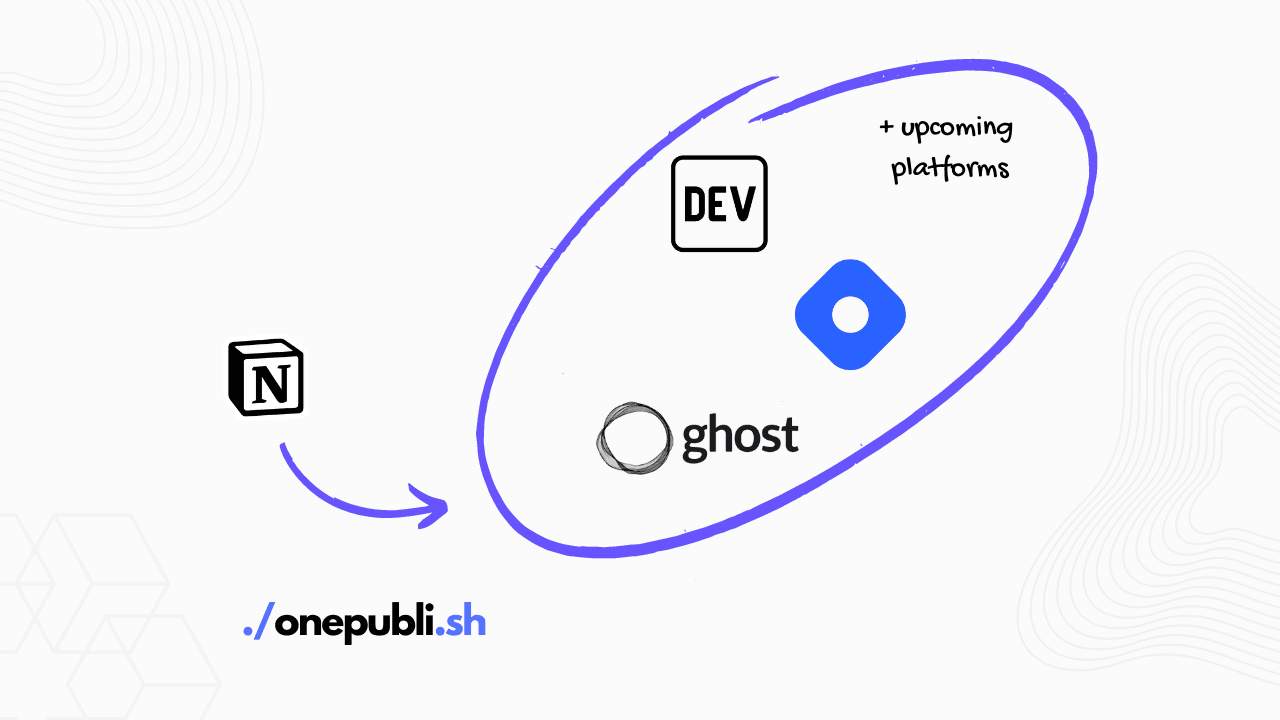
FAQs
What is One Publish?
It's a Chrome extension that publishes your Notion page to other blogging platforms.
How to connect to platforms?
Each platform requires an API key or token to establish connection. Refer to OnePublish Docs for more detailed guide about to set-up connections and start cross-publishing.
How to organize all my posts in a single Notion page?
Please refer this video above for detailed instructions.
How many platforms I can publish at once?
At the moment, we support only DEV, Hashnode, Medium and Ghost CMS. However, new platform updates will be published soon.
How to connect to Notion?
It's using official Notion OAuth to create a connection. You simply need to click "Connect" button and that's it (it takes less than 1-min).
How API keys are stored?
Sensitive user data, including API keys, are securely encrypted prior to storage in the database. Users have the option to delete these keys at any time through the account settings page in the One Publish extension.
How to delete all API keys or account?
These actions can be done by navigating to the "account" page within One Publish extension.